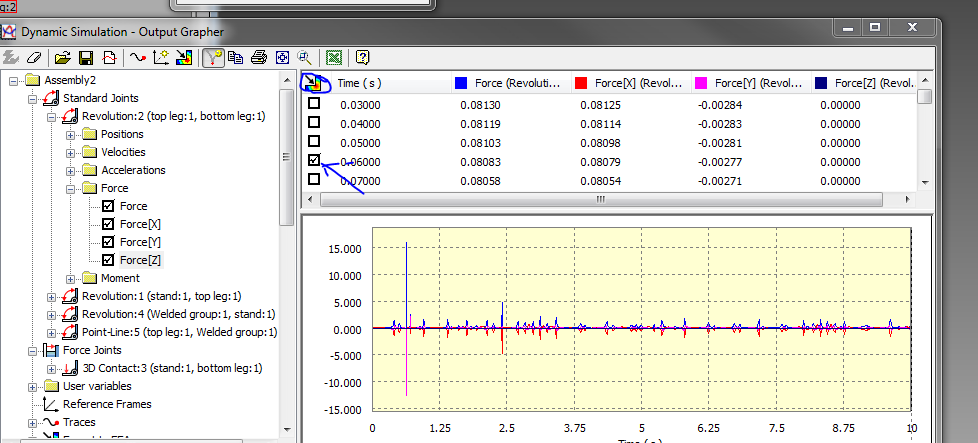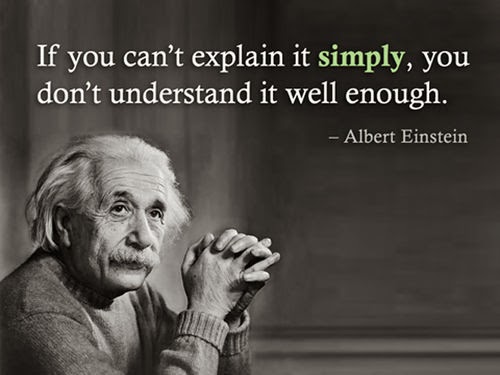http://www.lonestar.edu/examschedule.htm
Our final is on Saturday Dec 12th, during regular class time from 10:00-1:00.
The final exam will consist of two parts:
An in-class written exam with concept questions, and a take-home portion of creating an assembly. Let me know if you have any questions over anything!
Part 1: Written questions:
1. Concept questions from architectural engineering /bridge project
see notes here:
http://en1304.blogspot.com/2015/10/fea-bridges.html
Stress analysis:
What types of loads might a typical bridge encounter?
What is FEA - Finite Element Analysis?
Materials selection
Given a stress strain diagram, what is considered a safe loading area?
List material properties that influence design.
http://en1304.blogspot.com/2015/12/mechanics-of-materials.html
2. Concept questions over an internal combustion engine:
- what are the 4 strokes for an internal combustion engine?
- Draw a PV diagram, and label each of the 4 strokes on it.
- Name the main parts of an engine (crank, Cam, connecting rod, piston, etc.)
- Name sources of energy loss, and discuss energy efficiency issues.
http://en1304.blogspot.com/2015/11/internal-combustion-engines.html
Part 2: CAD / Inventor Assembly
Make a complete set of working drawings for a simple assembly (2-3 parts) in either Inventor or AutoCAD. Your set of working drawings should have:
a) An exploded assembly drawing with a parts list, balloons with leader lines.
b) Individual parts with dimensions and tolerances labeled.
c) one sectional view
Working drawing examples - see chapter 9:
Make a pen or pencil


Practice #2: Tape Dispenser
Other project ideas:
Make a Star Wars toy:
pull-apart / make your own / droid / tie fighter / lightsaber
Desk organizer
Chess set, dice set, or other game
3D puzzle:
nightlight!
Pick something fun, and let me know if you would like to use the 3D printer!
Hope you have had a fun semester, hope to see you around next semester too!