Right click → open
Once your part is open in a new window, go to environments →stress analysis→create simulation → static analysis & assign material properties.

return to your assembly → Export to FEA
Click on the "!" parts, and select the surface the constraints are on to get rid of all the !'s.

Open your output grapher, and start a simulation (Simulation player)
After the sim has run, open up everything in the output grapher:
Export to FEA → right click on time steps → generate time steps
These are the times that your force data will be sent to FEA.
Open up your relative joints, make sure some times are being exported to FEA. 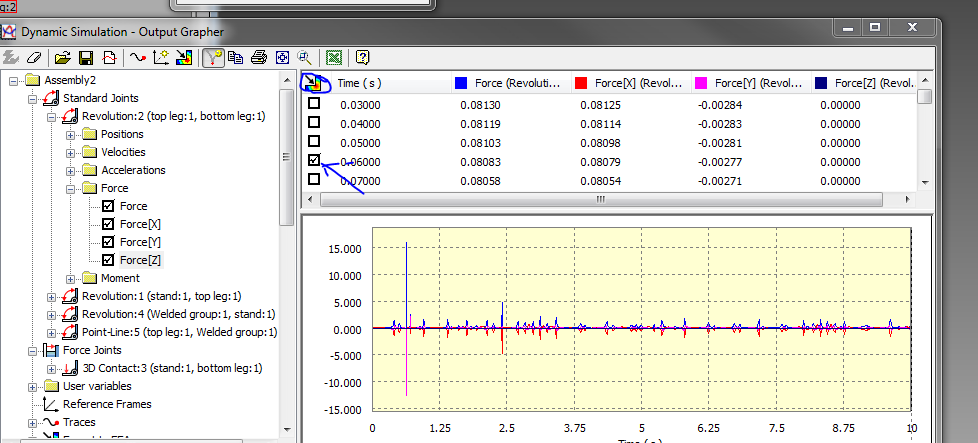
You should now be able to see all of your time steps:
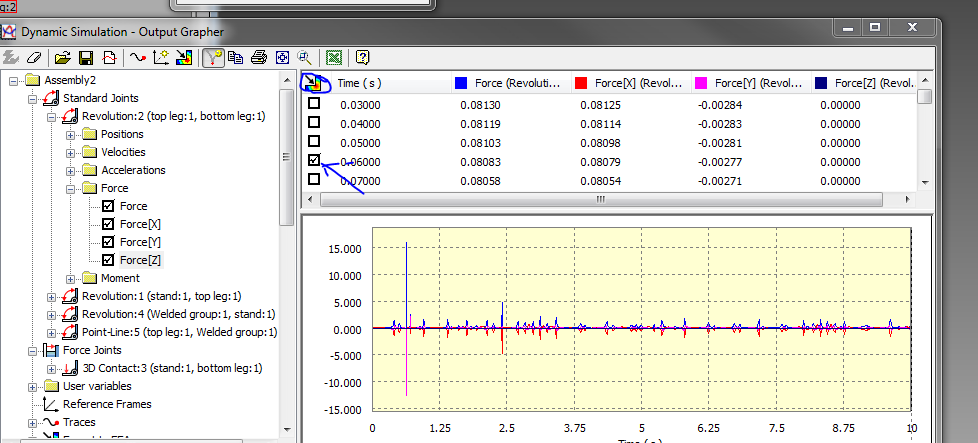
You should now be able to see all of your time steps:
Run the simulation, then Finish Dynamic Simulation.
Environment → Stress Analysis →Create simulation → Motion Loads analysis
Click on your time steps, see the times you exported data for.
click on one of your time steps → OK

The model will move to the position it was in at the selected time step & apply corresponding loads.
Simulate → run
Look through your simulation results!








No comments:
Post a Comment