Environment → Dynamic Simulation

Simulation settings →
unselect "automatic", then "Yes" keep the rest of the stand joints.
Mechanism Status → [>>]
There are 4 kinematic chains, one for each piston assembly:
Change each of the chains to:
Change each of the chains to:
- Revolution → Cylindrical
- Revolution
- Cylindrical → Spherical
- Cylindrical → Prismatic
Open up the Output grapher, and have a look around!
If you have trouble getting everything set up correctly, go through this tutorial with pre-made parts, until you get a feel for how to constrain everything in the first place, and then how to set the Dynamic Simulation Joints.
http://engineeringexploration.autodesk.com/content/module-5-piston-assembly-example
Note: You will need to make your own parts! Do not just copy off of the internet, youwill only get credit if your parts are unique and do not match anything off the internet!




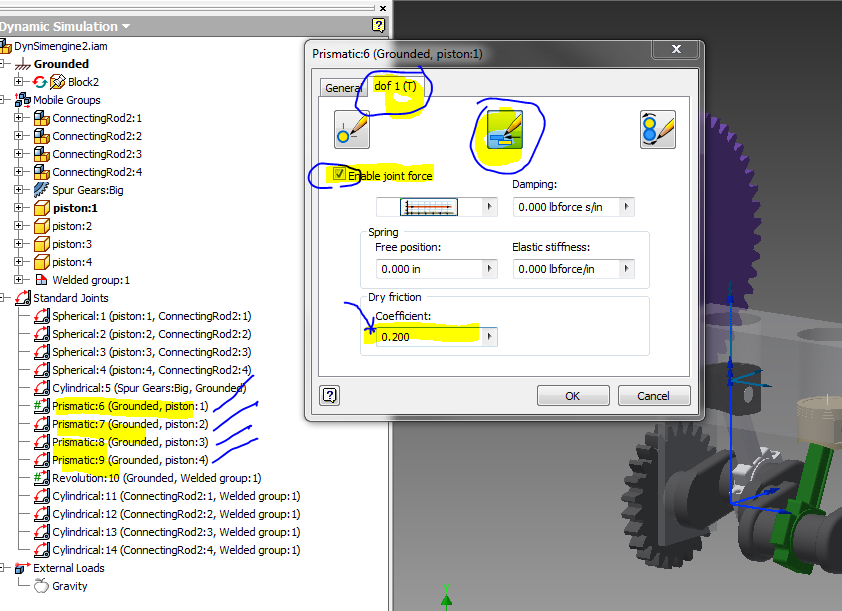


No comments:
Post a Comment